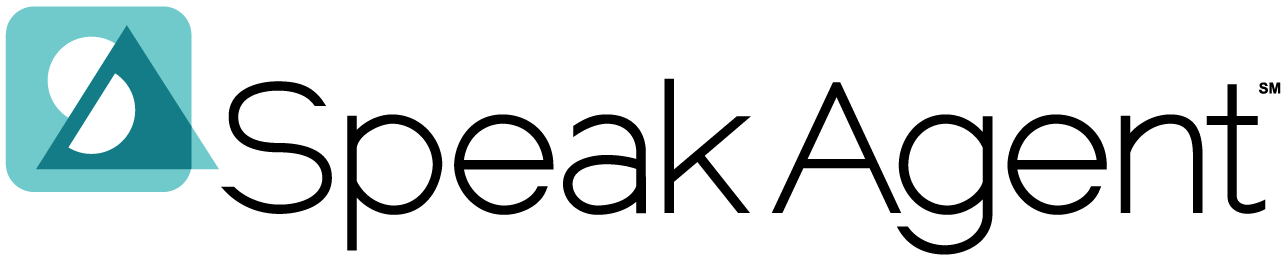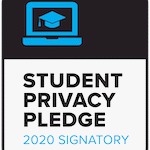The new version adds two helpful new features for teachers. Plus, it improves the student learning experience in a number of small but meaningful ways. Here’s the scoop:
Inbox
There are two writing activities in Speak Agent where students submit their work for teacher review: Explain Your Work and Math Puzzle Maker. These activities are assigned in some (but not all) Speak Agent lessons. To submit their work, students must press the Send to Teacher button after completing the entire activity.
Once a student submits her or his work, you can access it from the new Inbox icon on the top-right menu. If you see a red circle with a number in it, that’s how many new student writing submissions there are! Click the Inbox icon to review them.

When you click Inbox, you will go to a page showing all the student submissions. From there you can review them, approve them, or send them back for revision. Send Back allows you to provide feedback on a particular student’s work. The student will then get a notification with your feedback.

Alerts
Click the new Alerts icon on the top menu bar to get important updates about the Speak Agent program:
- “Product Updates” are messages about new versions, changes to existing features, or helpful Knowledge Base articles.
- “Urgent Messages” will keep you apprised of planned outages or any technical issues that may affect teachers or students.
Feature Enhancements and Bug Fixes
For students:
- Improved the feedback on Level 1 of Explain Your Work so that the answer choices stay on the screen until students correct their mistakes.
- Fixed an issue with Level 2 of Explain Your Work in the Safari web browser where some text did not display properly.
- Enhanced the image quality in Math Puzzle Maker.
- Updated the message that students see after pressing Send to Teacher in Explain Your Work and Math Puzzle Maker to better explain what happens next.
- Fixed a display issue with Tall Tales where wrong answers were not highlighting in red after the first incorrect try.
For teachers:
- Fixed an issue for where certain teachers logging in via Clever SSO were not able to see the Lessons icon on the left-hand menu.
- On the student record, changed the visual design to make it clearer how to access the student portfolio. We also fixed an issue in the portfolio where the Back to Student link sometimes went to the student “Myra Brown.” No, Myra is not a new student in your class. She is our fictional test student. Myra is just full of mischief and likes popping up in classes where she does not belong!
- In the Lesson Reports, we added a new “Communication” column for the academic vocabulary section (bottom of the report). This corresponds to the 3rd stage of our academic language learning model.
Coming Soon
The next two releases will be (1) a new reporting tool and (2) an update to the Speak Agent mobile app. The latter will add support for Clever mobile SSO and add more activity types to the app so that it’s nearly on par with the web version.
p.s. If there’s a feature or improvement you’d really like to see in Speak Agent, don’t be shy… please contact us!