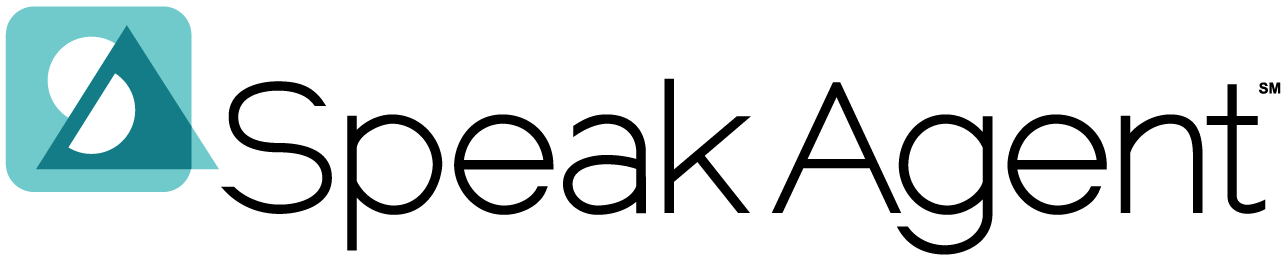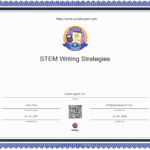Hello! It’s another great product update from your pals at Speak Agent. The new release 2.5.5 includes a couple new features and a lot of small tweaks that we feel add up to a major improvement!
Speak Answers in Read Alongs
Students can now record their voice speaking the short answers to each Read Along question. They can still of course type their answers. Or, they can do both! If you specifically want them to work on writing or speaking, be sure to set that expectation with your students.
To record, students just press the mic ![]() icon below the question or prompt. This pops up a recording interface, as shown below. It will seem familiar because it works a lot like the My Voice activity.
icon below the question or prompt. This pops up a recording interface, as shown below. It will seem familiar because it works a lot like the My Voice activity.
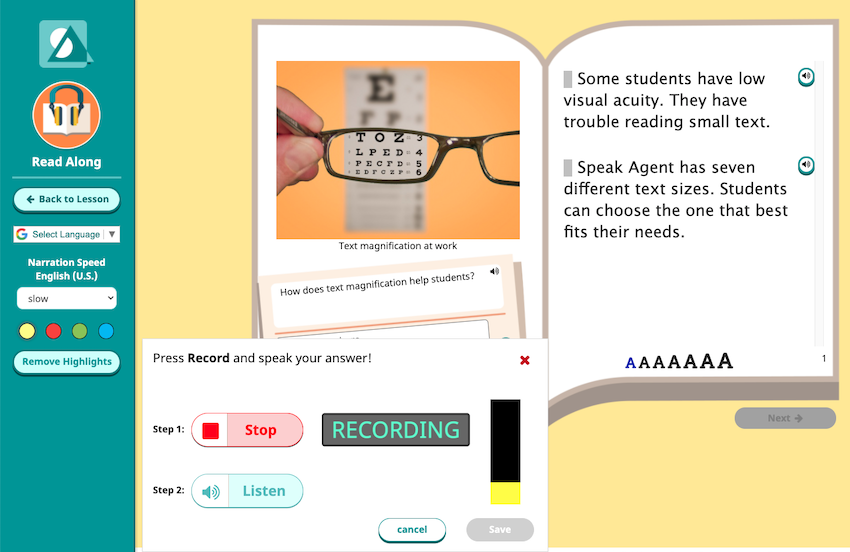
New Android App for Mobile Devices
![]() Speak Agent is now available on Android™phones and tablets through Google Play. The Android app isnot yet integrated with Clever, but otherwise uses the same login as the web and iPhone/iPad® versions. Android is a trademark of Google LLC.
Speak Agent is now available on Android™phones and tablets through Google Play. The Android app isnot yet integrated with Clever, but otherwise uses the same login as the web and iPhone/iPad® versions. Android is a trademark of Google LLC.
Scrambled Words Morphology Activity
We made a number of minor improvements to this activity with the audio, puzzle pieces, sizing, and instructions. You will be seeing more of this syllable manipulatives activity, especially with our Multilingual High School program for newcomer/SLIFE students.
Word Gallery Progress Marker
We added a green checkmark ![]() to the “All Words” view in Word Gallery so students can see what they’ve reviewed so far.
to the “All Words” view in Word Gallery so students can see what they’ve reviewed so far.
Numbered Activities for “Junior Agents”
Students in grades K-4 get the “Junior Agent” experience. The activities in their lessons are numbered 1 to N. Speak Agent was trying to be too smart by putting completed activities at the end of the lesson. But this was throwing off the number sequence teachers use to tell young students which activity to use. So Speak Agent wised up and stopped trying to outsmart teachers. The end.
Blocked Microphone Alert
![]() We added an alert that pops up on Chromebooks and other laptops to let students know when their device is blocking their microphone, along with instructions on how to fix it.
We added an alert that pops up on Chromebooks and other laptops to let students know when their device is blocking their microphone, along with instructions on how to fix it.
Class Rosters and Reports
We added full surnames to the class-level reports to make it easier to distinguish among students.Students on your class rosters are now listed A to Z automatically so you don’t have to sort the list every time. We also added page numbers at the top and bottom so you know when there are more students in your roster than can fit on a single page.
Archiving Lessons
We made it clearer when a lesson has been archived in your teacher account and created a newunarchive icon:![]()
What’s Next?
Right-Sizing Word Banks
We added a tool for our editors to pick and choose which words to include in My Voice and Explain Your Work. We plan to start reducing some of the longer vocabulary sets so as to focus on the tougher or most relevant words.
As always, please contact us with your ideas on how we can make Speak Agent better for you and your students.