Signing In
Directions:
- Sign in at Clever.com (if your school uses it) or at teach.speakagent.com. Use any web browser. (Chrome works best!)
- Using Clever? Just use your regular username and password.

- Students who do not use Clever get a username and a secret code or PIN.
- The secret codes are for grades K-4.
- PINs are for grades 5 & up.
Secret Code Sign In (grades K-5) is on the left side of the page: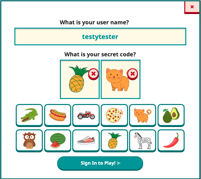
PIN Sign In (grades 6-12) is in the middle of the page where the backpack is:
- Now you can access your assigned lessons and get to work.
Troubleshooting:
If your login is not working, please let your teacher know! Be sure to tell them when you tried to sign in — just in case we had technical issues that are now fixed.
 Mission accomplished!
Mission accomplished!
