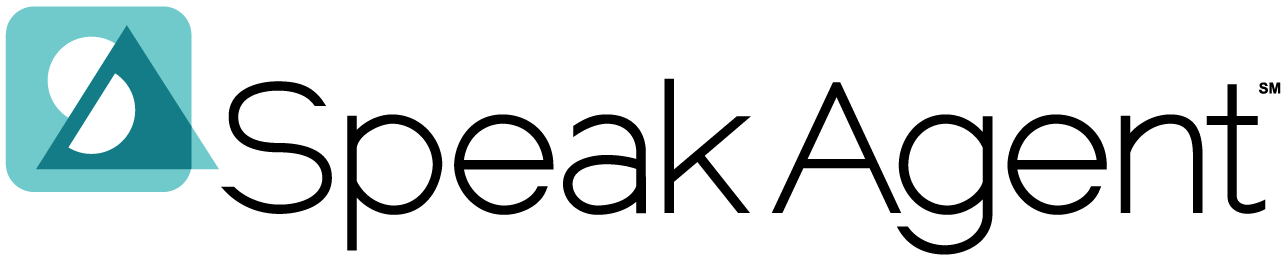Scenario
You want to find and preview a lesson to assign that aligns with what you’re teaching.
Steps
- Sign into Speak Agent and click the Lessons menu item on the left-hand side.
- From the Organization Lessons tab, use the filtering tools and keyword search to find your grade level and content area’s curriculum-aligned lessons.
- Click on a lesson title to view a lesson details page to see the lesson’s description, tags, and activities as well as access to activity guides and answer keys.
- From there, press the Preview button at the top.
- You will see the lesson as students see it. Now you can run any student activity from here for planning or whole/small group instruction.