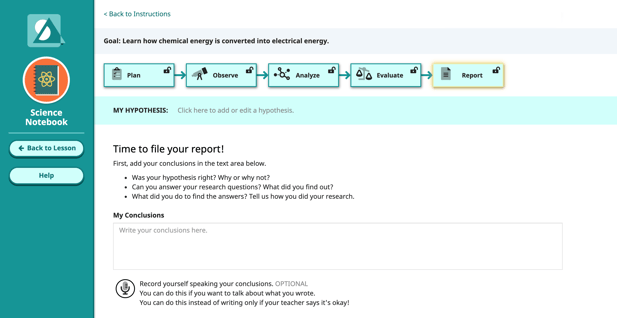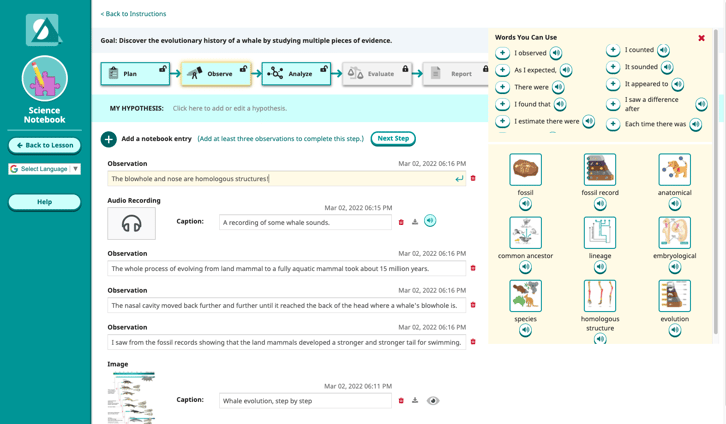Science Notebook Activity
Directions:
There are many steps to investigating a phenomenon. This activity unlocks each step in order as you complete them.
Instructions
The first page of your journal has instructions from your teachers and some images or links you can use to start your investigation. When you are ready, click the blue Plan icon to move to the next step.
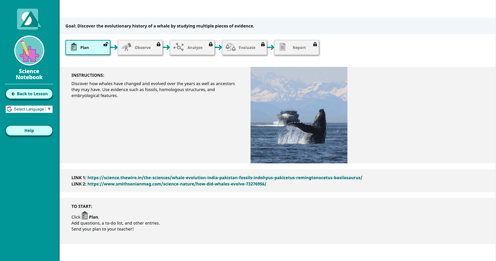
Plan
- You can write some questions you have about the phenomenon here.
- You should also make a to-do list, add a materials list, and describe your research plan.
- When ready, press Send to Teacher. Your teacher will need to approve your plan before you can unlock the next step.
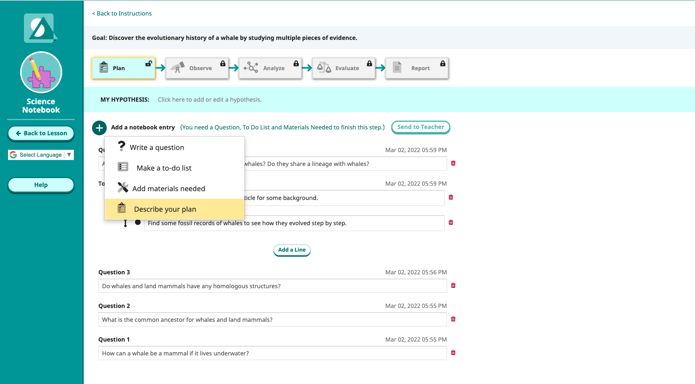
Observe
- Add your observations here. You need to write at least three to unlock the next step. When you click on a textbox, the right side slides out and gives you some ideas for sentence starters and vocabulary words. They are clickable.
- If you like, you can upload images or make audio recordings, too. The audio can be you talking, or it can be a recording of the actual phenomenon (if it makes a sound).
Here's what it looks like to upload an image:
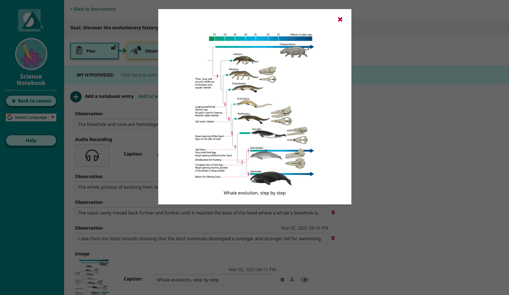
Analyze
- You can add a data table here and make as many rows and columns as you need.
- You can also upload a picture of a drawing, model, or diagram you made.
Evaluate
You can create and revise claims you are making about the results of your investigation.
Report
You can write you conclusions at this step and, optionally, add a voice recording. Use the voice recording option if you feel like you can express yourself better that way. When ready, you can preview your report and send it to your teacher. The report is automatically generated from all the entries you've made in the previous steps. Your teacher will get it in her or his inbox. You will get a message on your Speak Agent dashboard when the final report is approved or if it needs more work.