Copying and Saving Reporting Data
Scenario:
You pulled some useful progress report data and now you want to save it as a PDF or plug it into a spreadsheet.
Copying to a Spreadsheet:
You can copy and paste the data into a spreadsheet program such a Excel, Numbers, or Google Sheets.
-
- Select all the rows of data you want.
- Right-click and choose Copy.
- Paste the data into the spreadsheet of your choice.
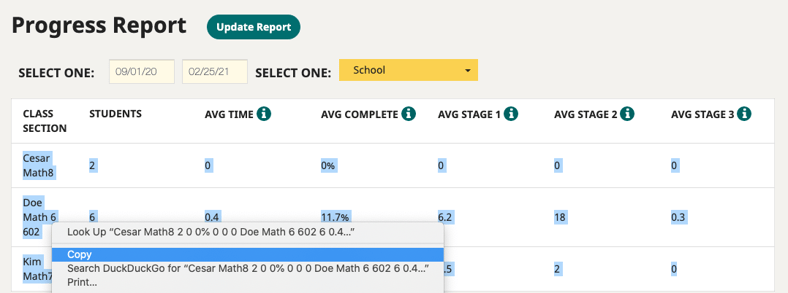
Save as a PDF:
You can download each page of any report as a PDF. These are the steps with the Google Chrome web browser:
-
- Right-click anywhere on the report and choose Print.
- For print destination, choose Save as PDF.
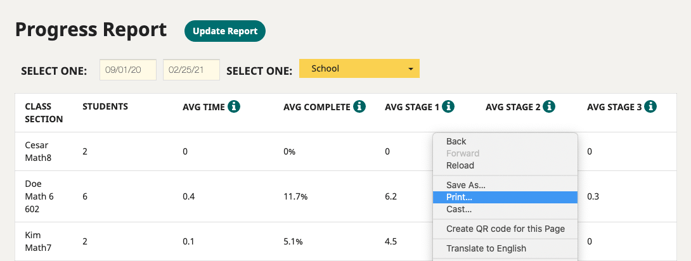
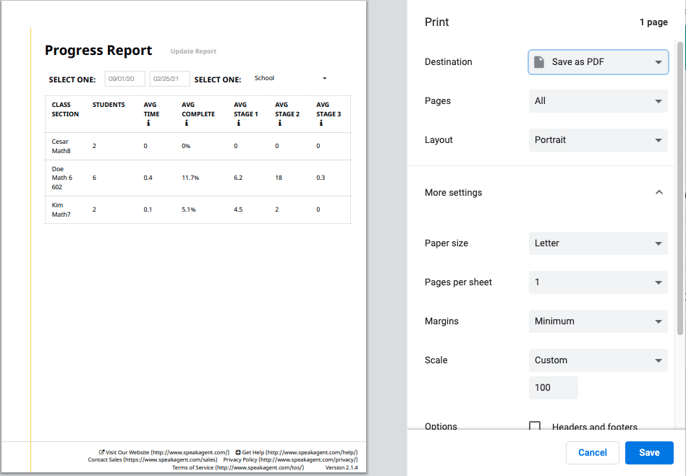
 Mission accomplished!
Mission accomplished!
