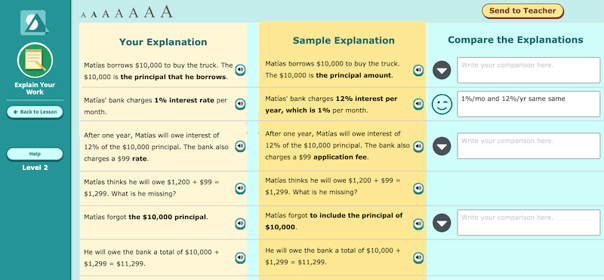Explain Your Work Activity
Directions:
Explain Your Work is a three-level writing activity. Use it to explain solutions, justifications, proofs, error analyses, and more!
Level 1
- The activity starts with fill-in-the-blank sentences. It's a lot like the Tall Tales activity, except your word bank is on the right side and there is a photo or drawing.
- Press Check My Work when you think you've got the answers right.
- If there's any mistakes, don't worry! Just try different answers and press Check My Work again.
- Once you pass Level 1, move on to Level 2! The activity will auto-save at this point.
Level 2
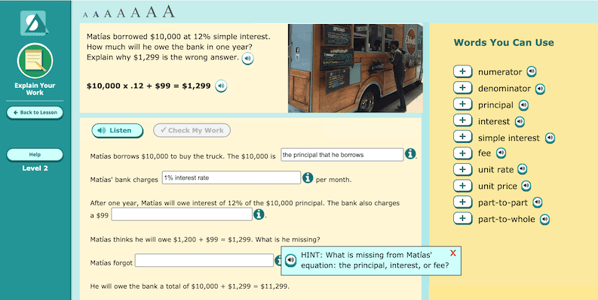
- In this level there are blanks you can type into instead of choosing words. If you need to change the text size, click the letters AAAAAAA at top left to get the size to where you want it.
- The "Words You Can Use" on the right side has keywords from the unit vocabulary list. Sometimes those words might be helpful to fill in some of the blanks. To use them, press the + icon to insert a word into the blank field where your cursor is.
- If you are not sure what goes in a blank, press the information button
 for a hint.
for a hint. - Once you are happy with your answers in all of the boxes, press Check My Work.
- This time, there are no right or wrong answers. Instead, you get to compare your answers against our answers. Who knows? Maybe your answer will be better!
- The bolded text compares your answer vs. our answer. Please add a comment like "These look the same" or "I mixed up the percentages" or "The sample was missing the amount" or another comparison. If you want, you can pick an emoticon, too.
- When done, press Send to Teacher (top-right). The activity will auto-save at this point.
Level 3
- The moment of truth is here! You've had two levels to work out the problem or story. Now you have to explain it in your own words.
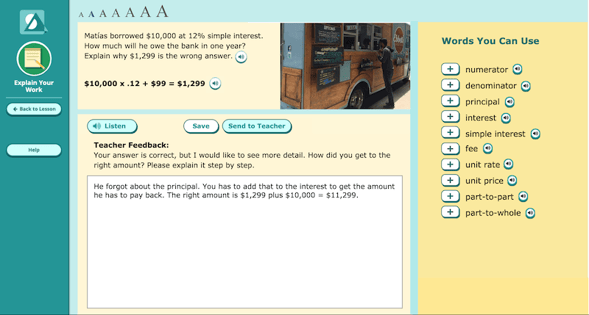
- Answer the question that you see in the top-left. Be sure to explain each step. Your teacher wants to see your reasoning (how you are thinking).
- Again, feel free to click the + signs to add words from the word bank at right. If they don't seem useful, just ignore them.
- Press Save if you need to come back to this level later. (Finishing Level 1 and Level 2 are automatic save points.)
- Press Send to Teacher when you're ready.
- If your teacher approves your work, you are done! The activity will not be marked complete until this happens.
- If your teacher gives you feedback, it will pop up a message next time you sign into Speak Agent. It will also show up inside the activity right above the big text box where it reads "Teacher Feedback."