Email Updates and How to Sign Up
Scenario:
You are a classroom teacher and would like a summary of how your students are doing in one simple email each week.
How It Works:
Weekly Updates for Teachers
This type of email update is available to all teachers and co-teachers. There's a separate monthly email for school leaders.
Honor Roll!
This section lists any students who scored 100% on an activity on their first try in the past week.
Vocabulary Champs
This section lists any key academic concepts or words that your students mastered in the past week. For example, if it reads isosceles triangle (+3), that means three students learned that term.
Students Who Need Support
This section lists the names of students who have struggled with an activity in the past week. We determine this if they failed to finish an activity after five tries. Click the student's name to see details.
When Will I Get My Email Update?
How to Sign Up:
1. After you sign into Speak Agent, click on your account settings icon at top-right:

2. Check the box for "Email me..." and press Save Edits.
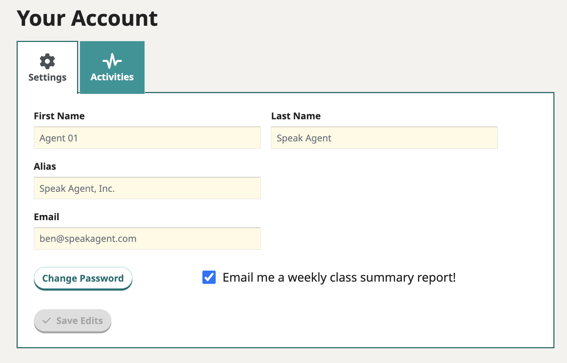
 Mission accomplished!
Mission accomplished!