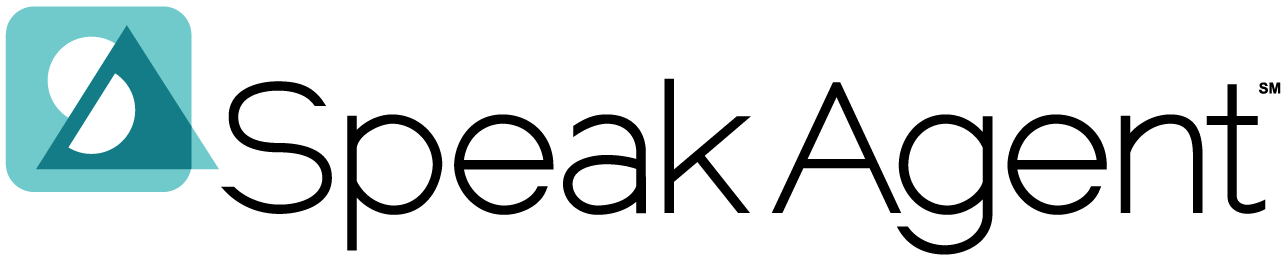Take control of your learning environment with these new settings and preferences:
Where do I find my Settings?
Grades 5-12: Click Settings on the top menu bar.

Grades K-4: Click Settings at the top-right:
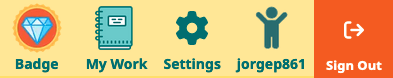
What Settings can I change?
You can change the following items:
- Set the Narration Speed. This is the speed for playing all sounds in Speak Agent. (You can also change this setting while doing an activity using the left sidebar.)
- Choose a Font. There are eight different fonts to choose from. If you change it here, it will change the font everywhere in Speak Agent.
- Reduce Motion. Some activities have animations like sliding. If the motion makes you sick or distracted, turn them off!
- Sound. You can turn off sounds everywhere in Speak Agent. (You can also change this setting while doing an activity using the left sidebar.)
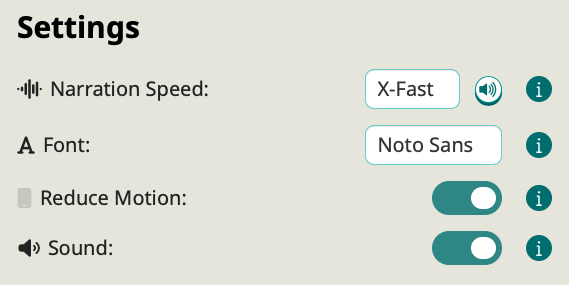

Mission accomplished!