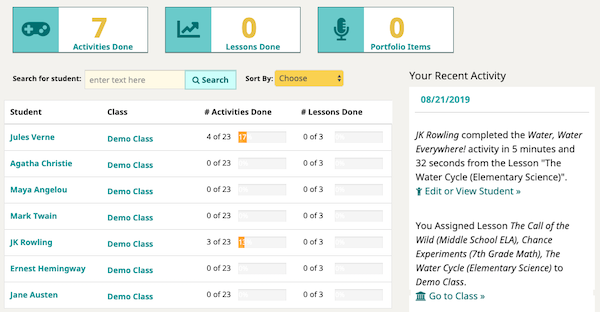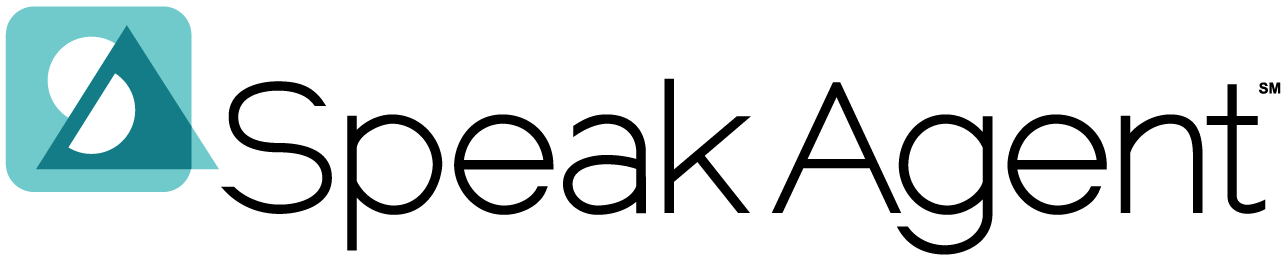Scenario:
You have just signed into Speak Agent and are wondering “What’s this on my home page?”
Anatomy of the Teacher Dashboard:
The dashboard includes three main elements:
- Stats boxes along the top. These show cumulative statistics since the beginning of the school year for all students that you teach or have access to. (If you are an administrator, the stats will include all the students in your school or grouping of schools). These boxes may be hidden if there is no data yet for the current school year.
- Below the stats boxes is your student roster. This table shows all students that you have access to. You can click the name of a student or class to drill down and see more details such as lesson progress. You can also search for a student by first or last name. If you can’t find the student you are looking for, please try using a shorter search term. For example, rather than searching for “Jane Austen” first try searching “Jane.” If a student is missing here, you can contact support.
- On the right-hand side, Your Recent Activity is a feed that shows actions taken by you or your students. It includes assignments made, activities completed, learning badges won, and much more.