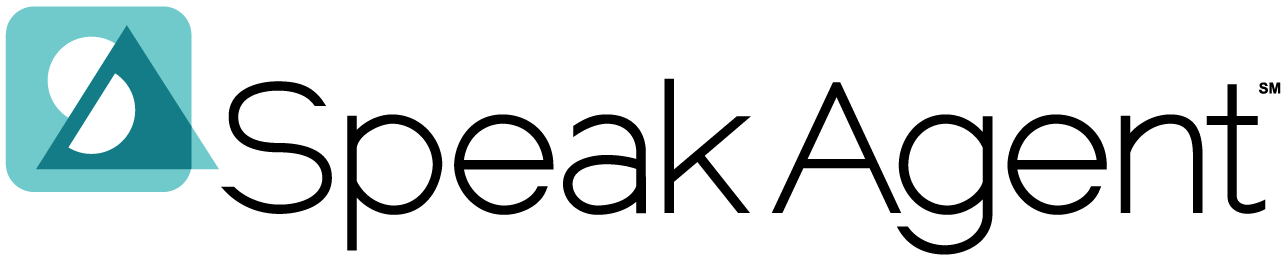Scenario:
You would like to download the wordlist as a word wall with the pictures in a PDF format you can share with your students.
What Is a Wordlist?
A wordlist is simply a vocabulary set that is aligned to one of the units/lessons in your curriculum. They normally connect 1:1 with a Speak Agent lesson. Each wordlist contains the vocabulary words, a primary image (often an illustrated symbol), and often secondary images and other data.
Steps for Printing Wordlists:
- Select Lessons from the left-hand menu.
- Find the lesson that has the vocabulary of interest to you.
- Click the View Wordlist button.

- You should be able to see the list of words and images:
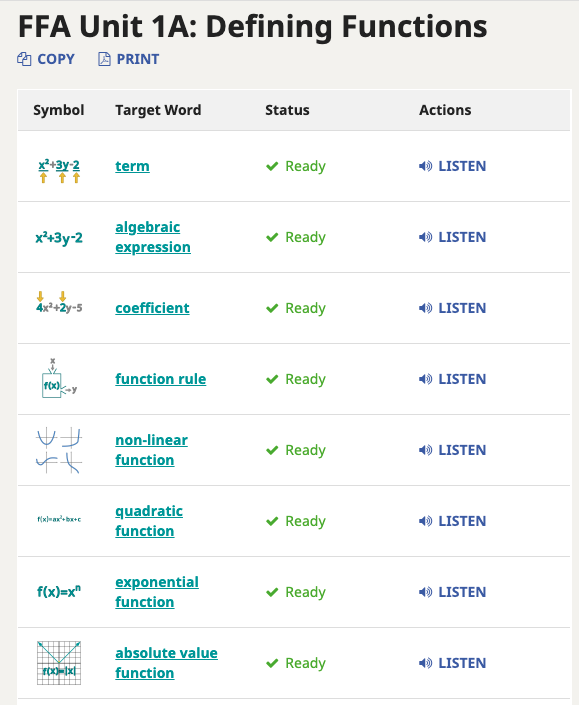
- Press PRINT. This will download a PDF to the Downloads folder normally used by your web browser. It may take a minute or two to generate the PDF file. If it does not appear to be working and you cannot find anything in your Downloads folder, please try repeating these steps in the Chrome web browser on a desktop or laptop computer.

- Your downloaded PDF wordlist will show each word-image pair in a format that is easily printable or that can be emailed or shared online.
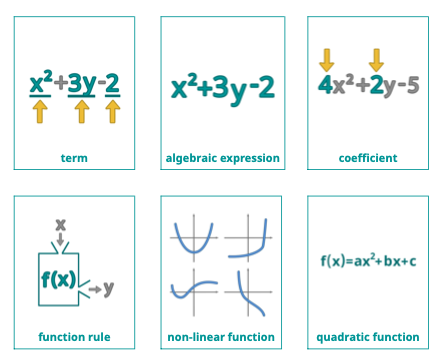

Mission accomplished!