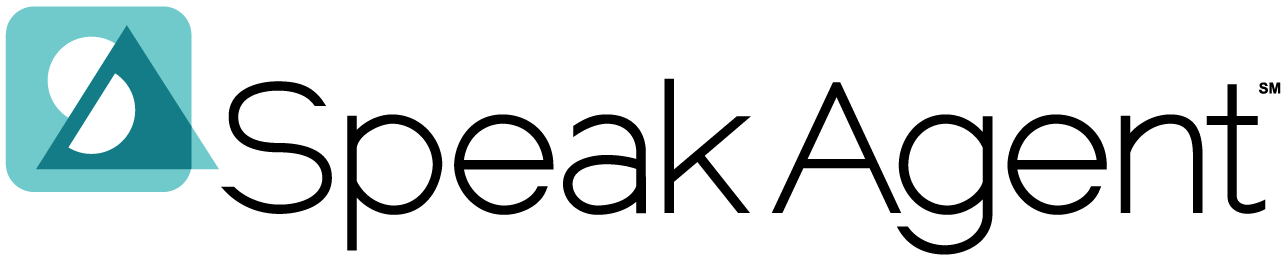Scenario:
A student has left your class and you wish to remove them from the class roster.
NOTE: Most school districts are set up to automatically roster, so if a student is missing please contact support.
Steps for Removing a Student:
- Click Classes & Students in the left-side menu.
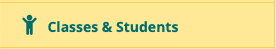
- Click the name of the class section.
- Click the Manage Class Roster button.
- Click the
 minus icon by the name of the student you wish to remove.
minus icon by the name of the student you wish to remove. - Press the Save Changes button at the bottom-right of the screen. (You may need to scroll down to see it.)
- The student should no longer appear on your class roster or class reports.
See it in Action (20 seconds):

Mission accomplished!