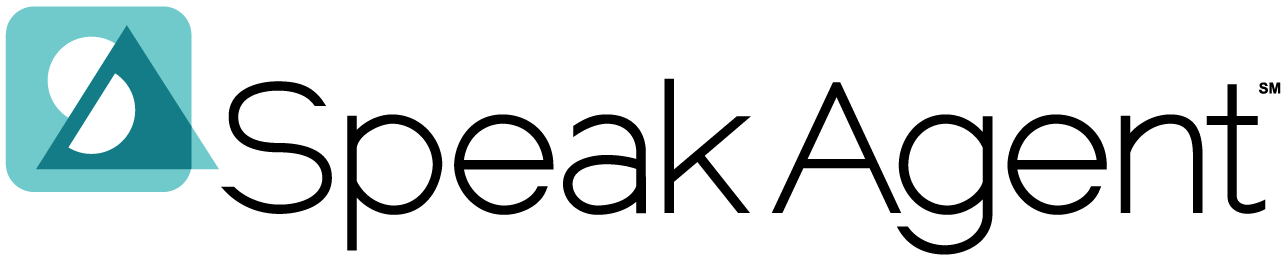Scenario:
Follow these steps to change your password after you have signed in.
Steps:
- Click Account in the top-right menu.

- Press the Change Password button.

- Enter your new password. (The Current Password field should auto-fill, so you should not need to edit that field.)
- Press the Save Edits button.

Mission accomplished!