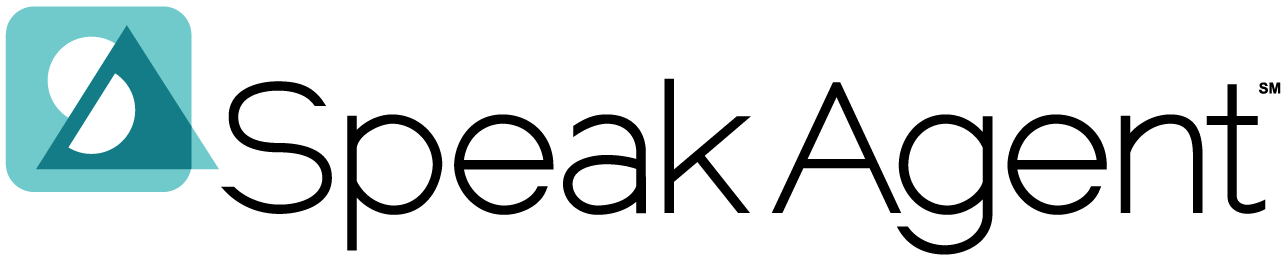Scenario:
You wish to rename your class section to be more reader-friendly than what is in your student information system (SIS). Note that students do not see the class name. Only teachers and staff will see it.
NOTE: Most school districts are set up to automatically roster, so please contact support if your students are not showing up in the right class.
Steps for Editing a Class Name:
- First, click Classes & Students in the left-side menu.
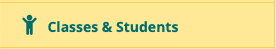
- Press the Edit Info button below the name of your class.
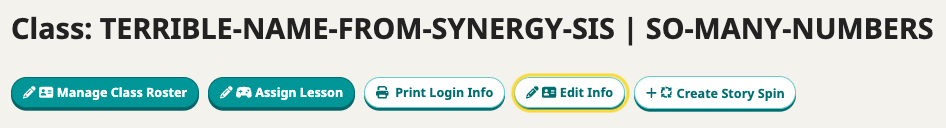
- Edit the class name and/or section name. Press Edit Classroom when done.
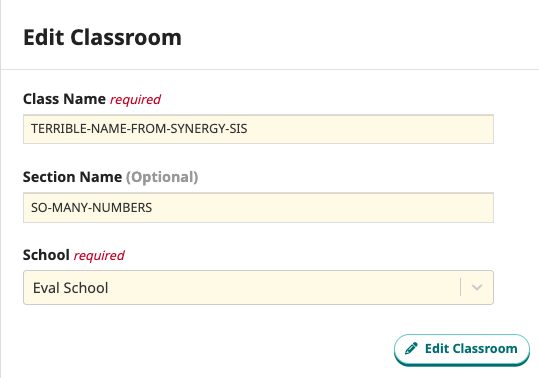
- Now everywhere in Speak Agent the new name will replace the old one.
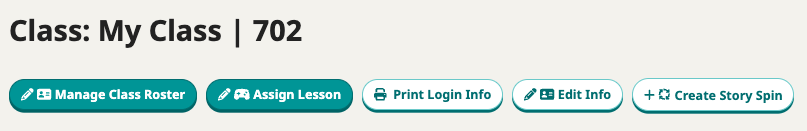

Mission accomplished!