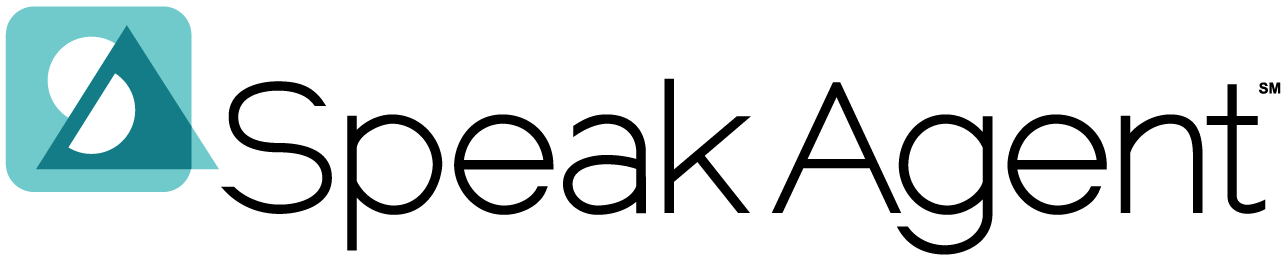Scenario:
You would like to review a student’s portfolio for a particular lesson or activity.
Background:
A student portfolio is a collection of evidence, created by the student, that shows her or his work in descriptive context. This can serve as a qualitative indicator of student learning. With Speak Agent, you don’t need to scan writing samples, upload photos, or enter data. Speak Agent handles it all. Writing and speech samples, open-ended responses, and other qualitative data are automatically captured in project-based activities. This even includes group activities.
Steps for Portfolio Access:
- Go to your dashboard or to Classes & Students and click on a student’s name.
- You will now see the student’s record. A progress bar shows for each lesson currently assigned to that student.

- To browse all of the student’s portfolio items, click the stats box (where it reads “3 Portfolio Items” in the picture above). The video clip below also shows this in action. In the example shown, a student’s original sentences are stored next to corrected sentences (after receiving peer feedback in a team writing activity).
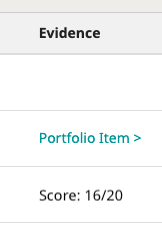
- Another way to access portfolio items is to click the name of a specific lesson. This will open the lesson report. If any portfolio items have been created by doing the activities in this lesson, they will show on the report in the Evidence column. Click the Portfolio Item link for the desired activity.
- Students (and parents/guardians) may also access their own portfolios in their accounts. They do so by clicking My Work on their top navigation menu.

Mission accomplished!