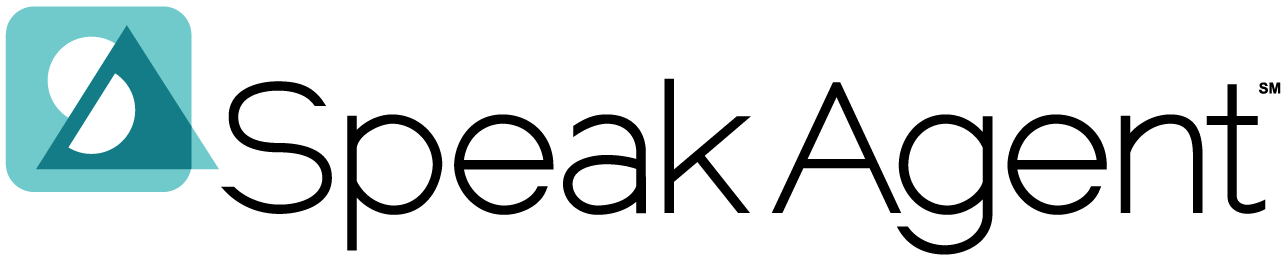Scenario:
You’d like to take a Speak Agent PD course, but don’t have the time or can’t fit it into your schedule. Instead, you’d like to do the course at your own pace when it’s convenient. If so, you’ve come to the right place!
Steps to Access Courses:
- Sign into Speak Agent using your regular teacher account.
- Look for the Academy menu item on the lefthand navigation. If you do not see this icon, please contact your Partner Success team.

- Once you click on Academy, you will see all the PD courses we offer on demand. Just click a course to get started learning about Speak Agent and its research-based Strategies:

- When you finish a course, you earn a badge! The badge changes from gray to color when you earn it. Here’s what a course looks like when you’ve finished:
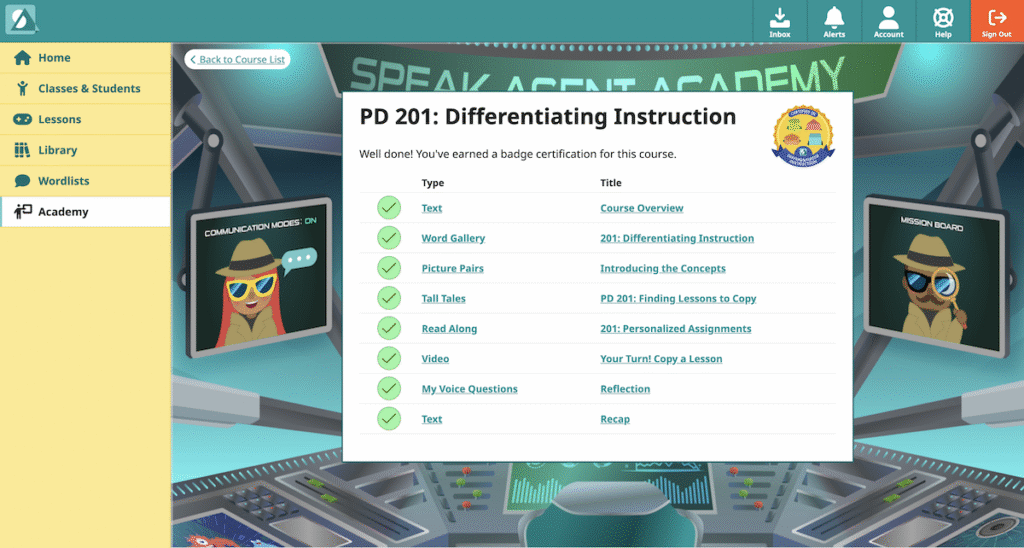

Mission accomplished!