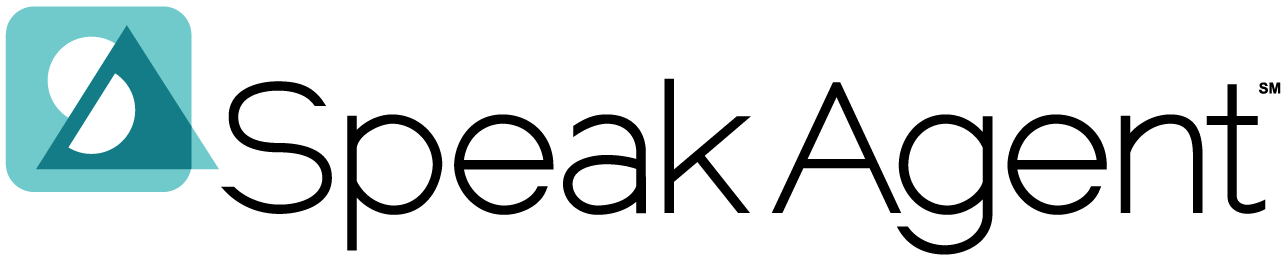Scenario:
You would like to see how a student is doing with an assigned lesson, unit vocabulary, or writing and speaking activities.
How It Works:
Steps for Lesson Reports:
- Go to your dashboard or to Classes & Students and click on a student’s name.
- You will now see the student’s record. A progress bar shows for each lesson currently assigned to that student.

- Next, click the name of a lesson. This will open the lesson report.
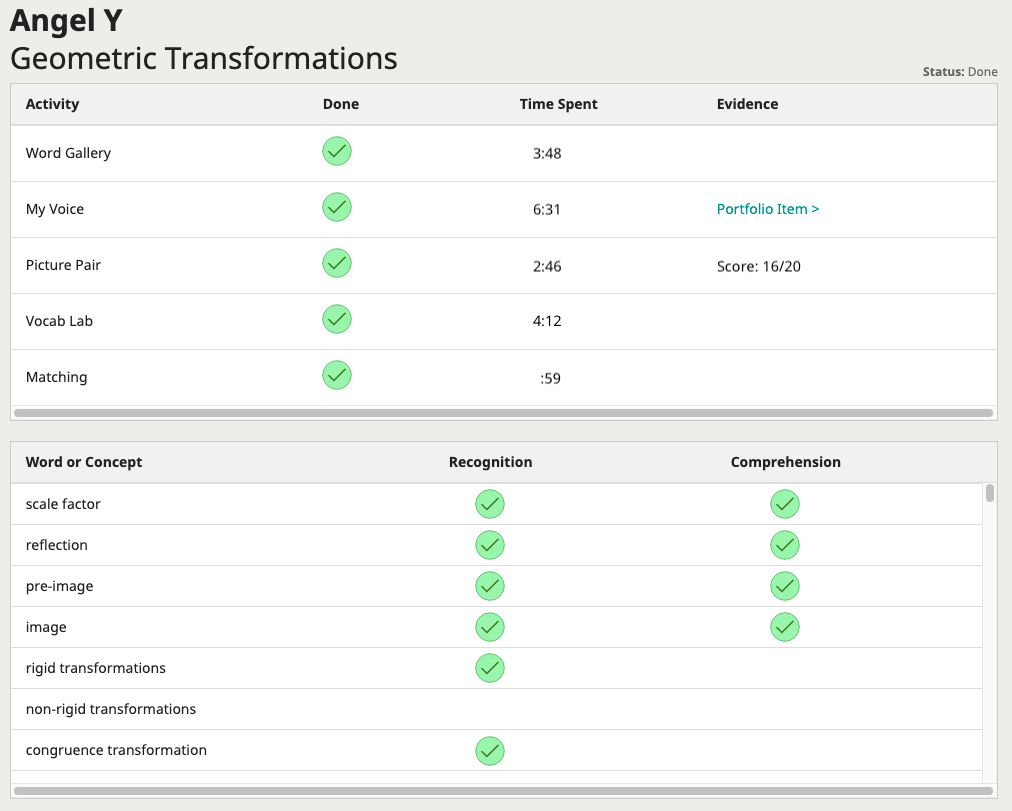
- The lesson report has two tabs. The Activities tab shows which specific activities have been completed, any activity scores, and any applicable links to portfolio items created by doing the activity.
- The Words tab shows vocabulary acquisition for the key academic concepts in this unit of your curriculum. “Recognition” means that the student has had repeated practice with the word/concept, whereas “Comprehension” means she or he has demonstrated an understanding of its meaning. (“Communication” is a work-in-progress this school year.)

Mission accomplished!