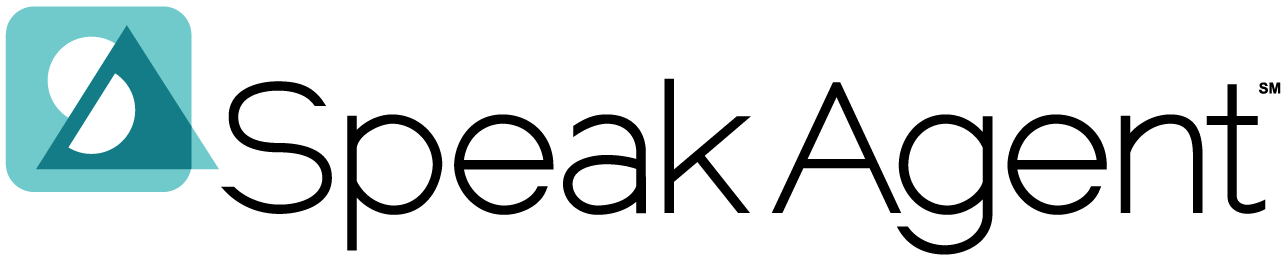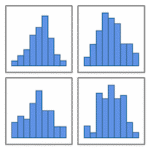The new Speak Agent version 3.7.2 makes a number of minor enhancements and bug fixes, primarily for classroom teachers. Here are the details:
Teacher Features
You Can Now Preview a Lesson from a Class Page
When viewing the Lesson Reports on a class page, you can now click the Preview icon to launch the digital lesson and run the activities:

Making Scrambled Sentences Just Got Easier!
Now when you add or modify a Scrambled Sentences activity in any lesson you copy or create from scratch, you get an instant preview of how the sentences will look to your students!
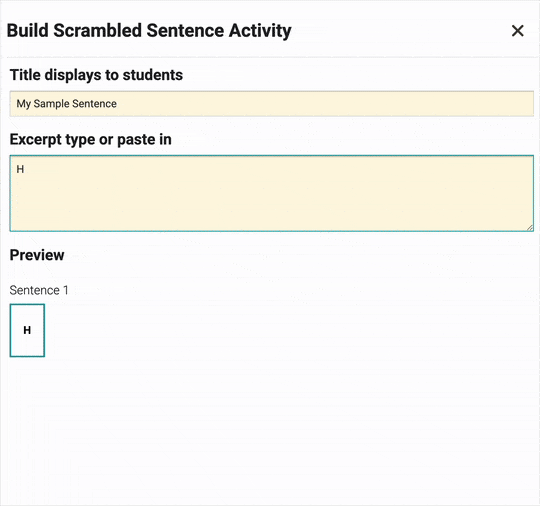
Strategies for Word Walls and Cognates
Whenever you download a Word Wall or Cognate printable, the PDF file now includes helpful strategies and ideas for how to use them in your classroom!
Made Assignment Steps Clearer

We made the final confirmation step clearer when assigning a lesson.
Accessibility
- We added text to speech (TTS) for all hints provided in the Level Up activity. This fix is thanks to an elementary math teacher who spotted it. If you find other activities missing audio, please don’t hesitate to contact us and we’ll fix it for next release!
- Fixed an issue with Math Problem Maker not scrolling down on older version of Chrome by adding a failsafe button to advance to the next step.
Class Data Access
Previously, for purposes of interdepartmental collaboration, there was a way for authorized users within the same school building to access the classes of their colleagues if they taught the same students. That route of access has been closed in order to enhance protection of student data, except for users identified by the school district as School Leaders, who can still access all classes and students in their building.
Bug Fixes
- Fixed a bug that caused grey horizontal bars to display for several seconds after a teacher edits an assignment.
- Fixed an issue where classrooms having zero assignments were hidden on the school report in the Reports section for School Leaders.
- Improved slow performance of the top-5 schools report on the dashboard for District Leaders.
- Fixed a bug that affected only schools that roster manually and try to add a duplicate student.
- Fixed an issue with forgot password for those schools that roster manually.
What’s Next?
The next release will be dedicated mainly to enhancing the student learning experience. Over winter break we will update the Read Along, Scrambled Sentences and Scrambled Words activities with new designs. We believe the new designs will delight students, improving both engagement and accessibility. The planned release will also include some improvements to the Inbox feature for teachers.
After that, in early 2026, we will be working on a brand new Screen Reader mode that will enhance the audio experience for students who turn on this accessibility setting.
As always, we’d love to hear from you if you’d like to share feedback on the new features or share your wishlist. So please don’t hesitate to contact your support team!