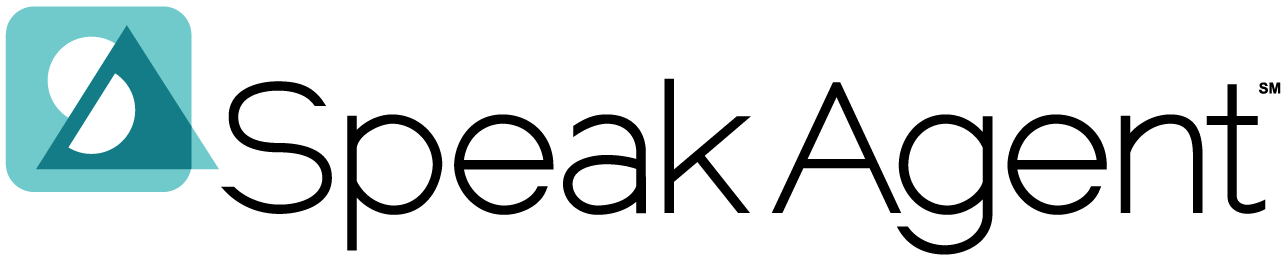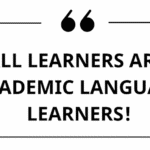Welcome back! We’re excited to share all the enhancements we’ve made in version 3.0:
New Year, New Look
If you used Speak Agent last school year, you will notice that everything looks just a little different. You’re not wrong! Nearly every element on the screen has been redesigned to make things just a little easier to find, more intuitive to use, and faster to load. Here are a few highlights:
Lesson Search
We’ve improved the keyword searches, including searching by tags such as academic standards, and made it clearer which search filters are active and how to change them:
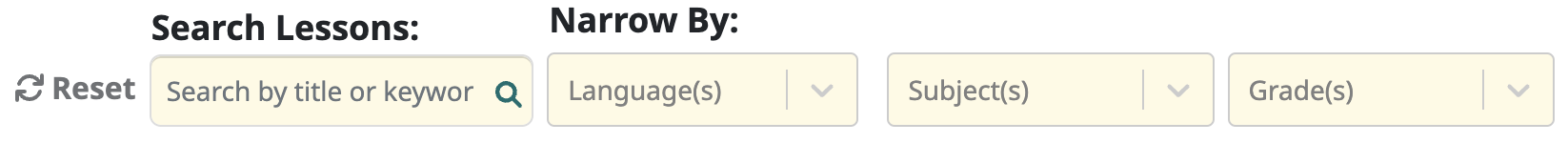
You can see here I have filtered to Math lessons for grade 7:
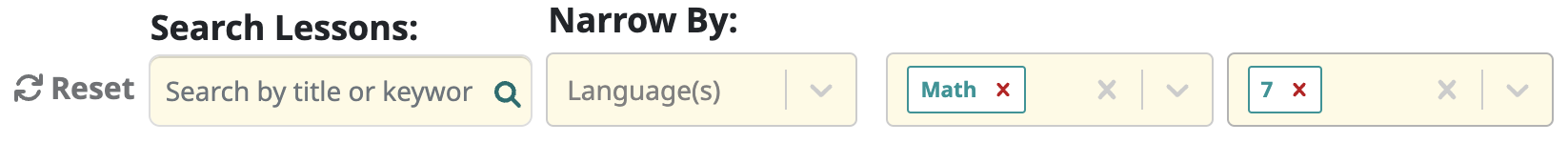
And here I am looking for 7th grade Math lessons tagged with the wordratios:
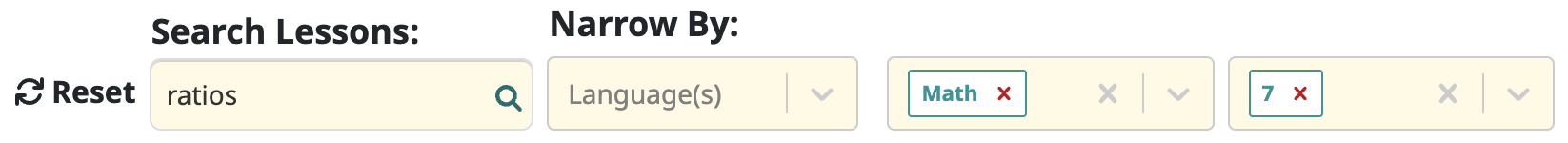
To start over, simply press theReset button.
Assignments
We’ve made assigning and archiving lessons more intuitive, especially when managing multiple classes: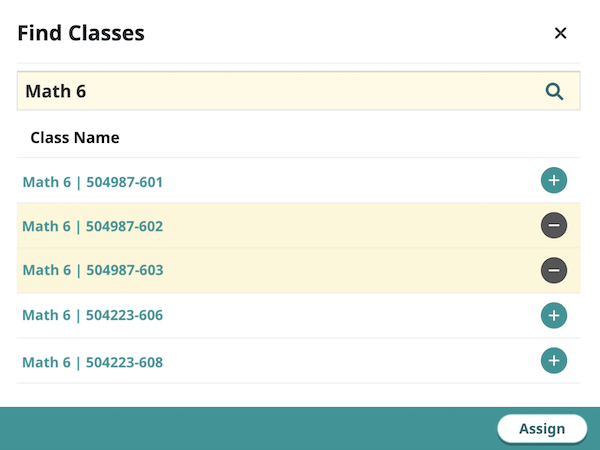
We added confirmations whenever you assign, archive, or unassign lessons:
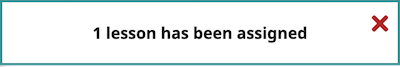
Inbox
Each student and class page now has its own Inbox. This is the same as the Inbox in the top-right navigation, but filtered to just the writing submissions for that student or class. It just adds more convenient options to find student work.
Activity Feed
Each student and class page now has its own Activity feed so you can see what’s happening at any level.
Embedded Resources
Activity Guides
![]() Each activity in the lessons view now has a short guide embedded on the lesson page. Just click the guide icon to gain insights on how to best use the activity!
Each activity in the lessons view now has a short guide embedded on the lesson page. Just click the guide icon to gain insights on how to best use the activity!
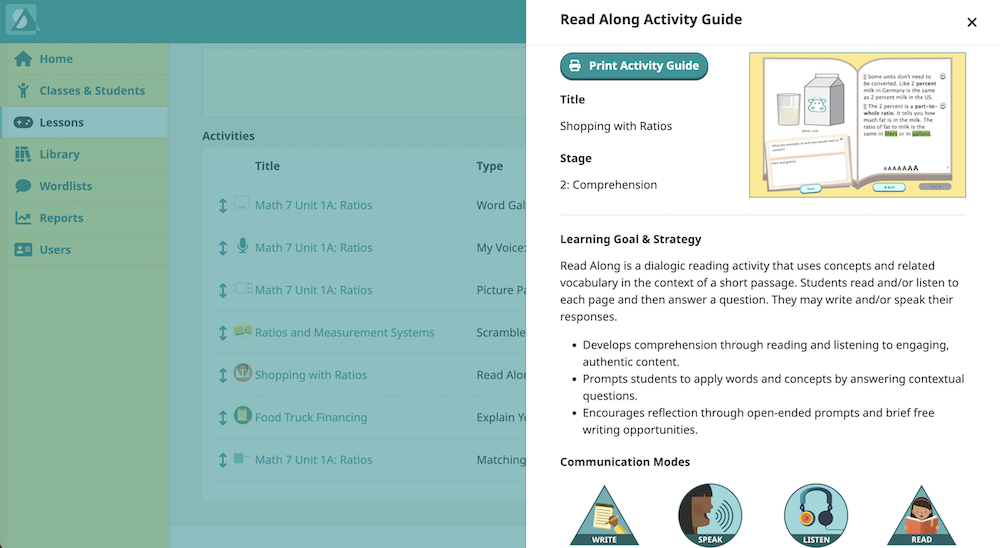
Answer Keys
![]() Many Speak Agent activities present answer choices or require open-ended short responses. We have now integrated all the answer keys right inside your teacher account! These may be found in two places:
Many Speak Agent activities present answer choices or require open-ended short responses. We have now integrated all the answer keys right inside your teacher account! These may be found in two places:
1. The lesson view, accessible under Lessons on the lefthand menu.
2. The student portfolio view, accessible from many places such as the student profile page, lesson reports, and your Inbox in the top-right navigation.
Accessibility Improvements
- Improved text-to-speech (TTS). Your students will find that the new version’s Neural TTS narration for instructions, definitions, and STEM stories sounds more natural and of higher quality than ever before!
- Support for dyslexia. We are beta testing a new font option for students with dyslexia. This font, known as OpenDyslexic, is an option that we can turn on for individual students upon request. Just email us! If it proves popular, we will look at adding the new font selection(s) as an optional setting forall students.
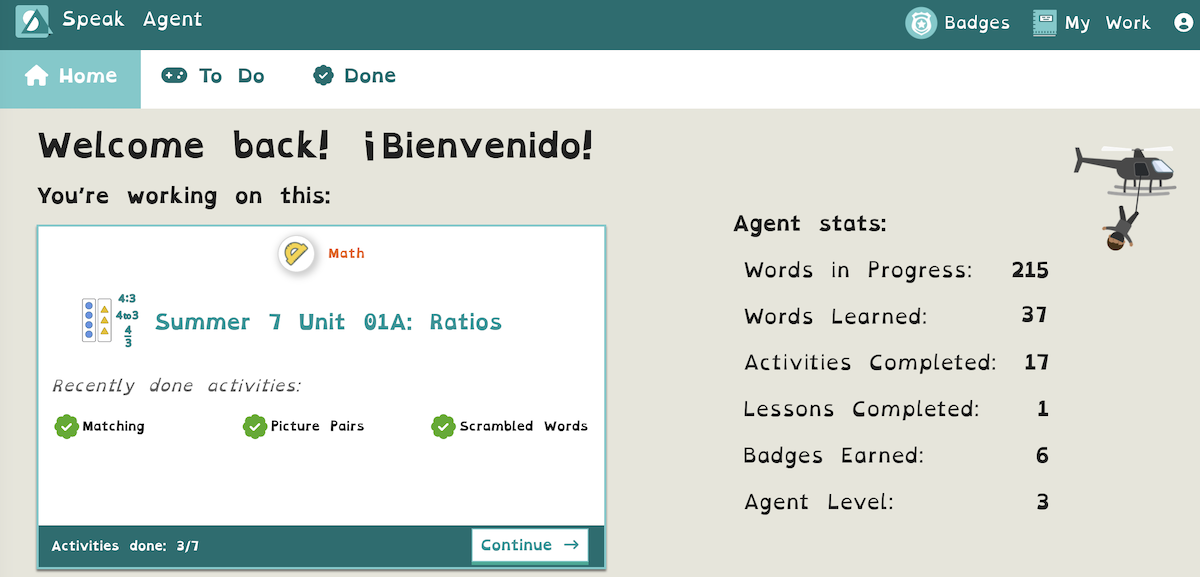
What’s Next?
Reports
We will be making improvements to our reporting throughout the school year.
Student Learning Experience
This fall we will begin work on upgrading the student experience with an end of unit self-assessment, among other enhancements. We welcome your input!
As always, please contact us with your ideas on how we can make Speak Agent better for you and your students.